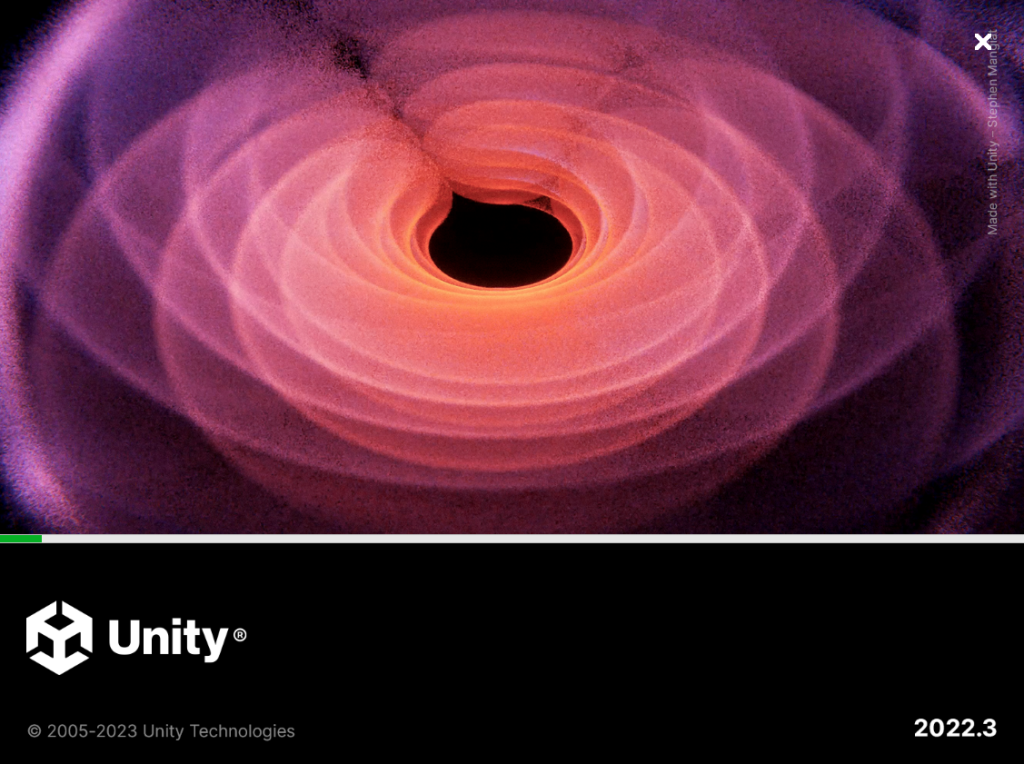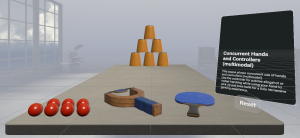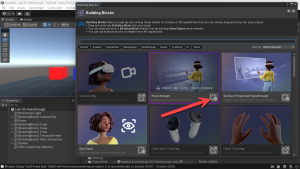Virtual Reality (VR), Augmented Reality (AR), Mixed Reality (MR) and now Spatial Computing all come together as XR or “Extended-Reality”.
You’re in the right place at the right time to build something amazing in XR!
In this blog post series we will focus on Meta Quest!
Check out other blog articles in this (and other) series!
Quick links to Lance’s latest XR Step-by-Step blog articles by device
Let’s get started with installing our XR development tools!
- Download and install Unity Hub
(https://unity3d.com/get-unity/download)
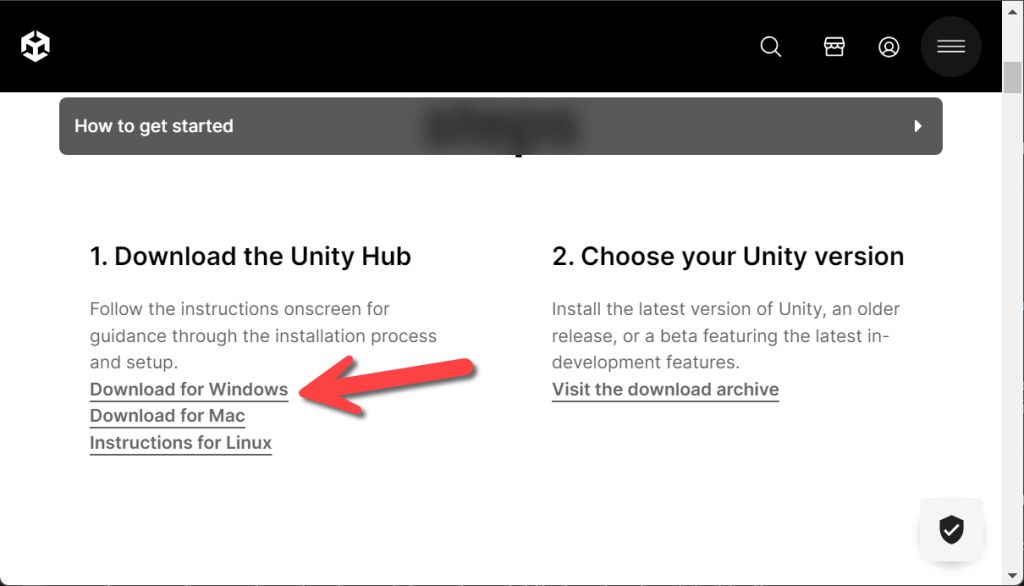
- Unity Hub is the best way to keep up to date with the newest versions and manage your projects!
- Click on Installs
- Click on Install Editor
- Here we can see the Unity versions I currently have installed.
- I keep several versions, generally one from 2021, the latest 2022 version!
- Why? Some demo projects only work certain versions – so keeping a LTS (Long Term Support) version of each is helpful.
- For most people, I’d say just stick to the latest version.
- Here we can see the Unity versions I currently have installed.
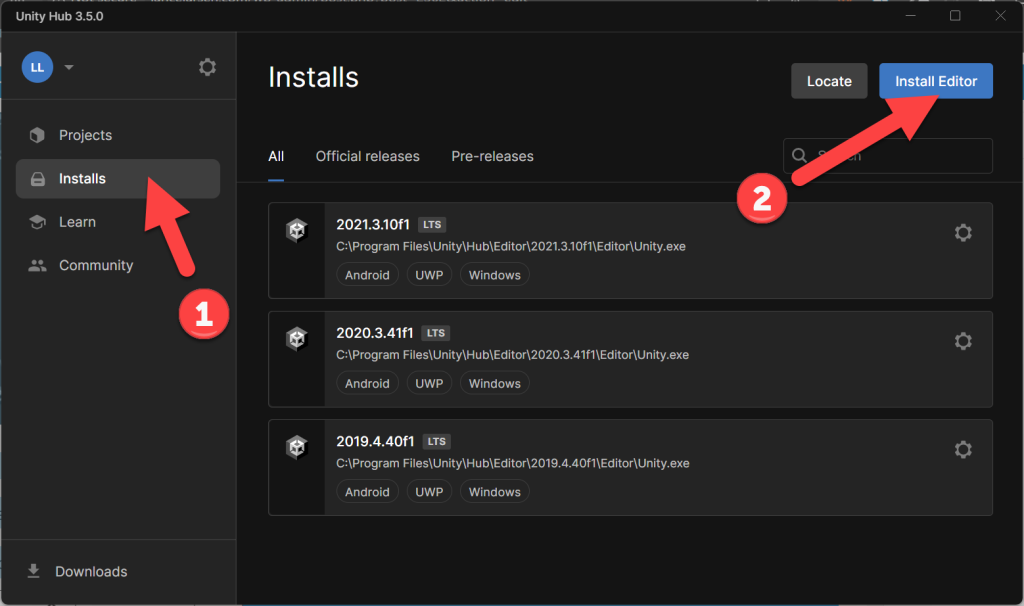
- Click Install on the latest version of 2022
- Note – Unity 6 Preview isn’t ready for prime time yet… but hopefully soon. 🙂
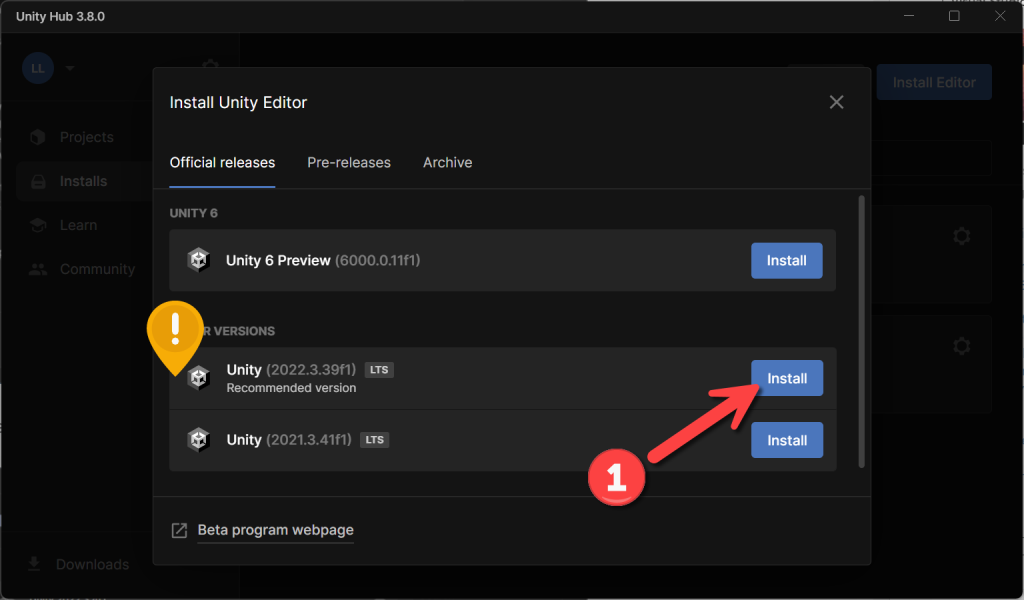
- Check the following checkboxes
- If you don’t have Visual Studio installed, click that as well as we’ll need that for creating scripts. If you already have VS installed, Unity will automatically use the VS version you have.
- Select Android Build Support, Open JDK, Android SDK & NDK Tools for Meta Quest development
- Optional – Select Universal Windows Platform Build Support and Windows Build Support (IL2CPP) for HoloLens development
- Optional – Select WebGL Build Support for Web XR development
- Click Continue
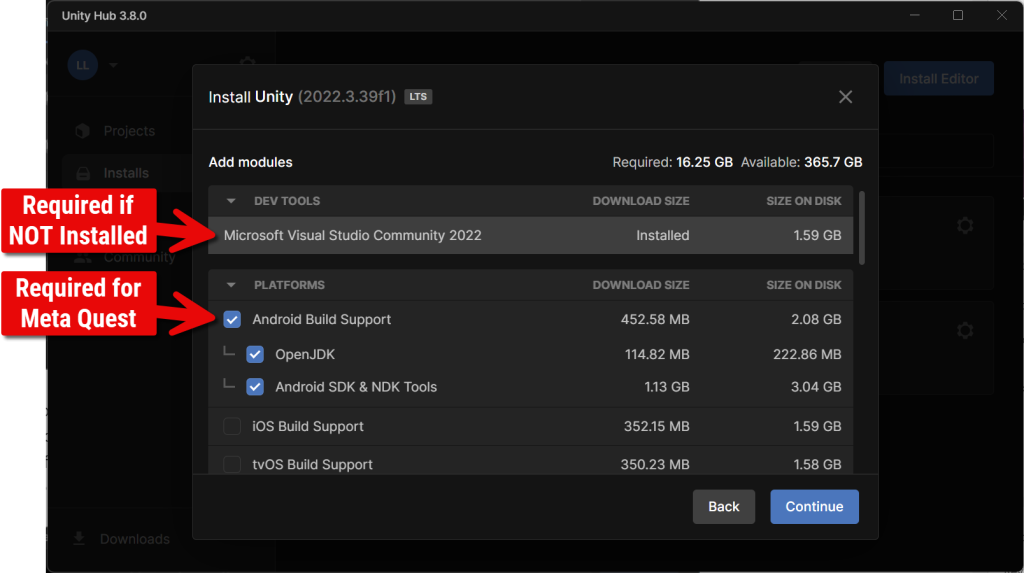
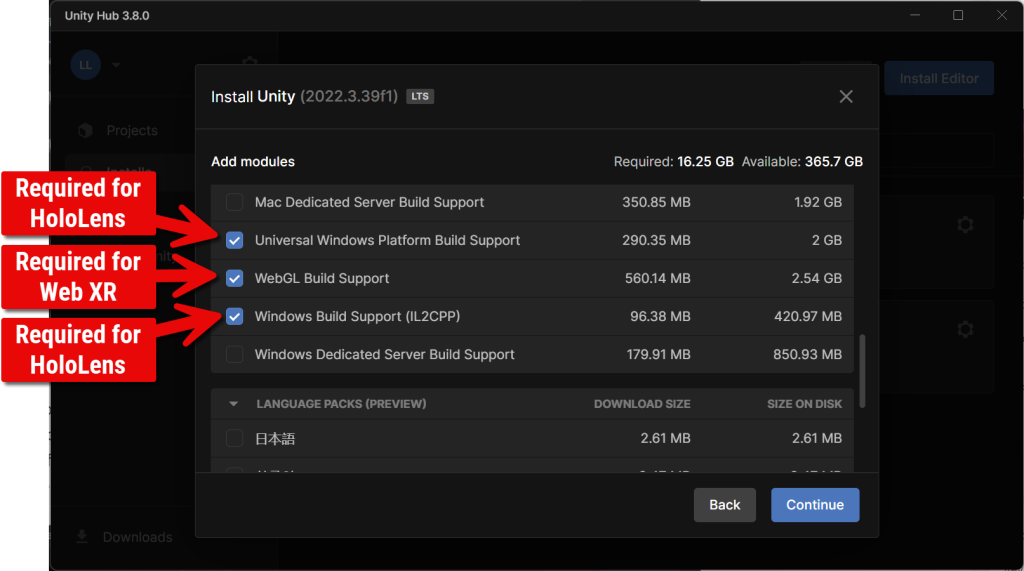
- Accept the EULA -> Click Install
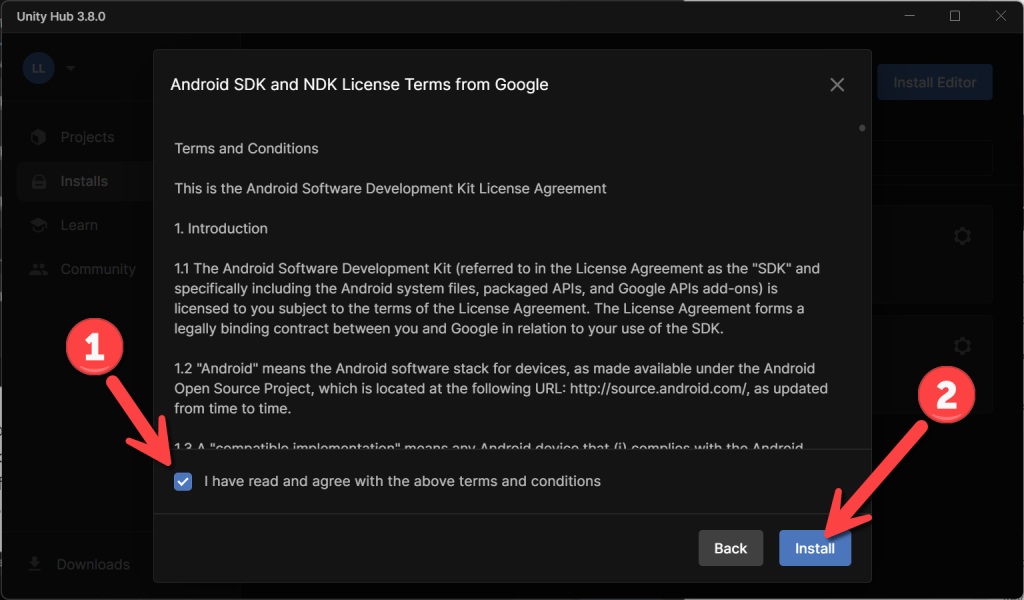
- This will take a while, go get some popcorn…
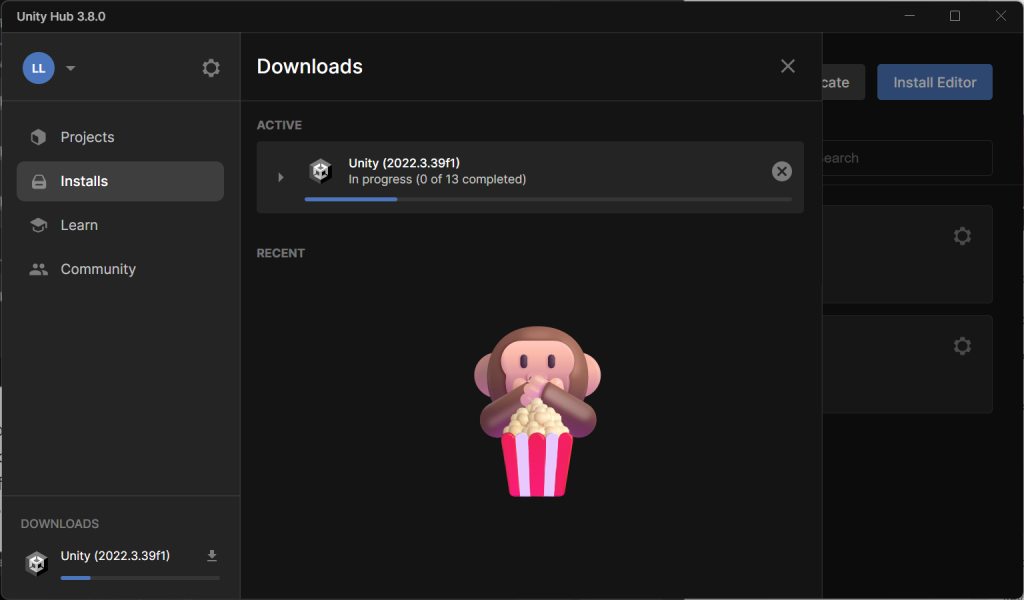
- Done! You now have the XR tools we need to start building some amazing experiences!
I always love feedback and suggestions for new XR / AI blog posts!
Go build something amazing in XR & AI! — Lance 🙂
Check out other blog articles in this (and other) series!
Quick links to Lance’s latest XR Step-by-Step blog articles by device