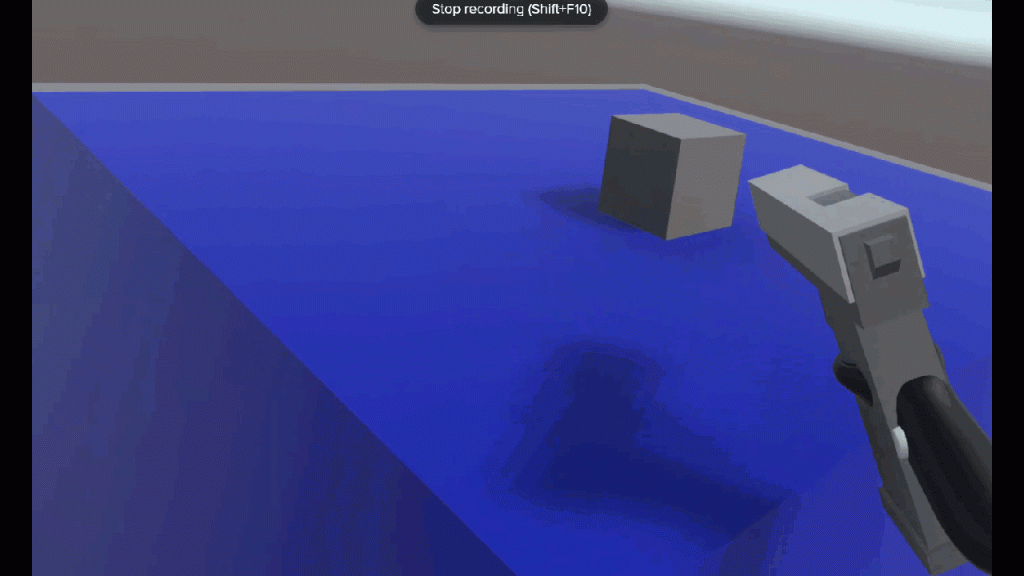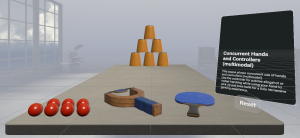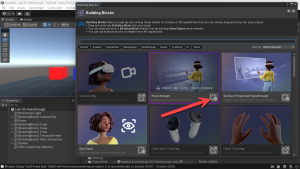Virtual and Augmented Reality together are now referred to as XR or “Extended-Reality”.
You’re in the right place at the right time to build something amazing in XR!
XR applications can be created in Unity for many devices, our focus will be on Microsoft Hololens 2 and the Meta Quest
In this workshop blog post series we will focus on Meta Quest!
“The only thing that is consistent in life (and computer science), is change…” – and there has been a LOT of change in the past year with the tools we use to build XR applications.
A year ago, I would NOT have recommended the XR Interaction Toolkit – but as you’ll see in this workshop – it’s come a long way, it’s fantastic now and saves us a lot of time!
If you don’t have your Meta Quest in developer mode – this is a good video to quickly get that setup!

Meta Quest: Installing the Tools you need for XR!
Let’s get started with installing our XR development tools!
We’ll be using the latest Unity 2022 version + Visual Studio 2022.
Meta Quest: Setting up your Meta Quest XR Project!
Here is where we begin our XR experience journey! We’ll be setting up a completely new XR experience, from beginning to end.
This may seem like a lot, but take it one section at a time – the payoff is well worth it…


ChatGPT: Mastering AI-Powered XR Coding
This is optional – but HIGHLY recommended – as learning how to leverage ChatGPT as a pair-programming tool will differentiate good developers from great developers.
Meta Quest: Adding Controllers!
We now have everything setup to start building our XR experience! Now let’s add tracked controllers so we can interact with everything we want to build.


Meta Quest: Grab, Tractor Beam and Yeeting!
We have our controllers ready to go! Let’s start grabbing and throwing things around.
Yeet those blocks!
Meta Quest: Shooting a Pistol!
We have the basics down for any XR experience. Now let’s move on to adding some game elements.
We’ll start with making a pistol that we can shoot!


Meta Quest: Sound and Animations!
Our pistol shoots!
Now let’s make it sound and look like you’re actually shooting it by adding sound and animations!
Meta Quest: Targets and Explosions!
Our XR experience is looking very professional, but we need things to target…
And of course to blow things up!